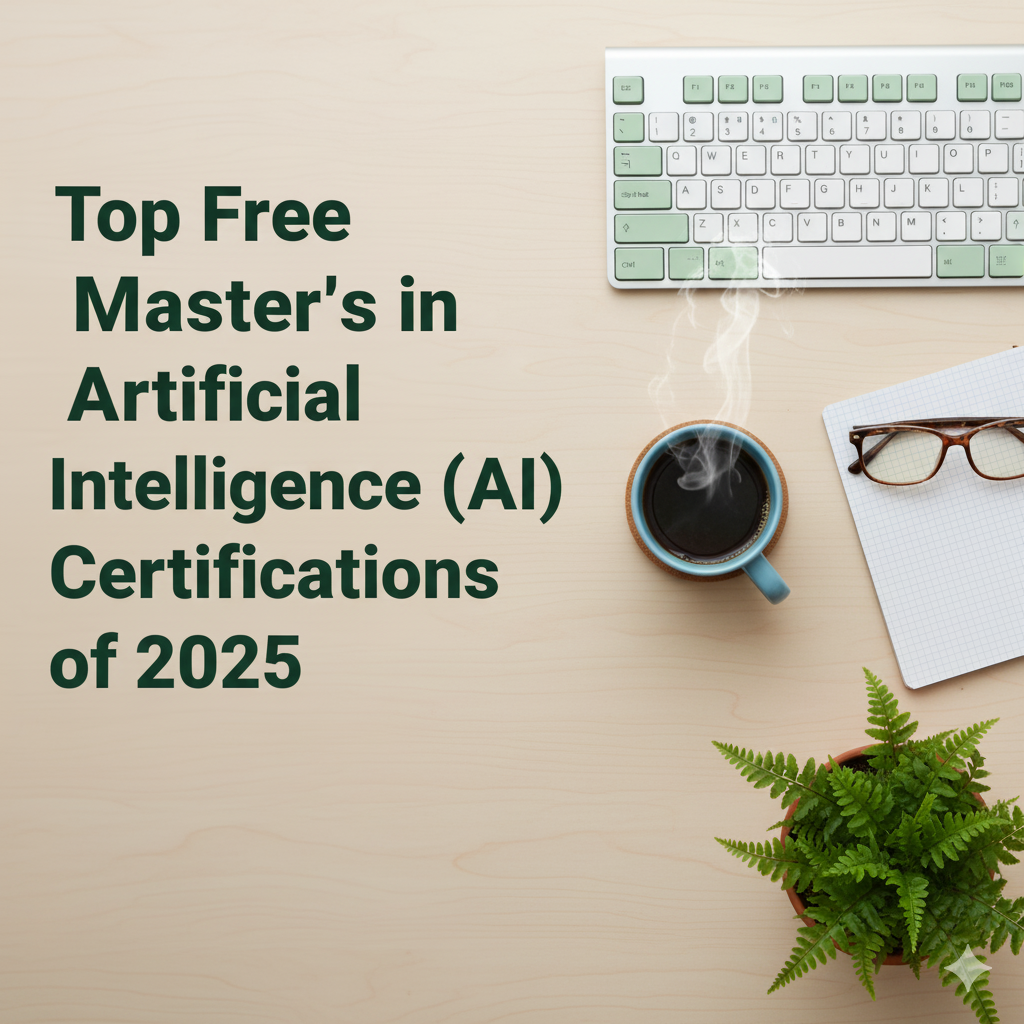In the world of virtual communication, Google has just launched a feature to handle our meetings: Google Meet will now sit and take notes for you. Long gone are the days of frantically writing down key points in the meeting, not catching much more of the details, or being concerned about how to make a precise note of the meeting. Google Meet’s new note-taking widget is made to help you keep thinking of what tasks are important – the discussion. This feature officially launched in April alongside the AI Meetings and Messaging extension for Google Workspace at $10 monthly per user.
Table of Contents
ToggleWhat’s the process?
Google Meet is also capable of noting; where the meeting summary. AI listens during the meeting while the participants listen to normal proceedings and creates a properly structured document with all the necessary information at the end of the meeting. This new functionality is compatible with Google Docs for sharing, editing, and cooperating with others in the document. A detailed guide on its use is presented by Google Meet as https://workspaceupdates.googleblog.com/2024/08/take-notes-for-me-google-meet-admin-setting.html
AI-created Summaries: Google Meet also pays attention to what is being said during the meeting, and is capable of using natural language processing (NLP), to provide a summary.
Action Items: The system narrows down tasks and their performers, there being no exit of tasks without being assigned to their rightful performers.
Easy Sharing: Post the meeting, the notes are also forwarded to all the parties, which makes work and collaboration seamless.
How it is a Game-Changer?
Improved Focus: That means no more of flipping back and forth between listening in class and typing with both hands. In the course of the discussion, you don’t have to worry because Meet is recording you as a form of confirmation.
Increased Productivity: Using automatic notes and action items, follow-up work done during a meeting becomes easy. They allow you to begin to perform tasks immediately, as they do not waste much time on writing notes and sorting the information.
Greater Accessibility: This feature is a great boon for the disabled population and for other individuals with access disabilities. It makes sure that everyone does not lose out on any information that is being passed around and also makes a good summary to pass to all the attendees.
Collaboration Made Easy: Should the notes be linked to Google Docs, the comments can be discussed, shared, and even edited in the same file, real time.
Few essential tips
- Review Action Items Immediately when the meeting to resolve any unclear points.
- Edit for Clarity to ensure they reflect the dialogue.
- Share the Summary so everyone will stay in sync without the requirement for lengthy recaps.
A new phase for meetings is on the way
Not only is the note-taking option on Google Meet a useful feature, but it also indicates a transformation in our meeting methods. This fits into a wider scheme of adopting AI to eliminate routine work and allow us to concentrate on imagination and strategic objectives.
The subsequent time you connect via Google Meet as a virtual meeting place for discussions focus on ideas and forward your projects instead of taking notes yourself.